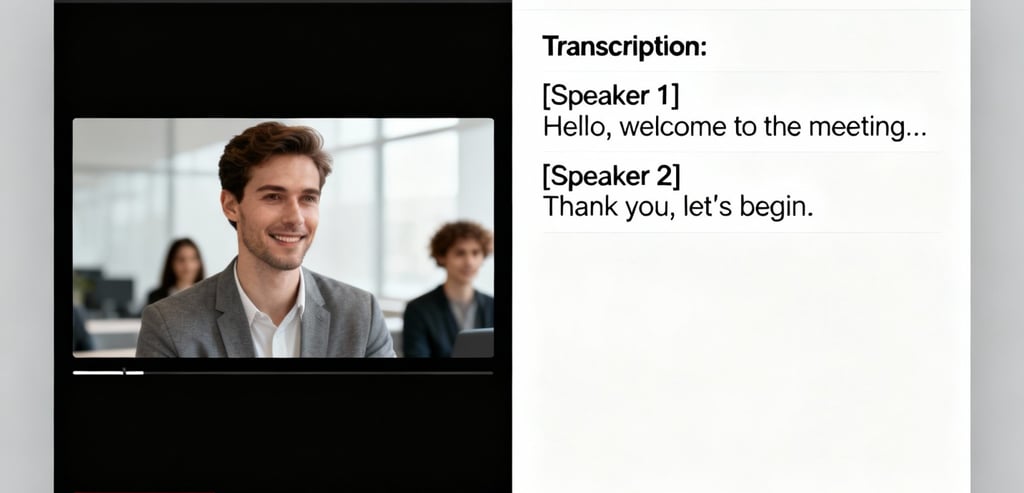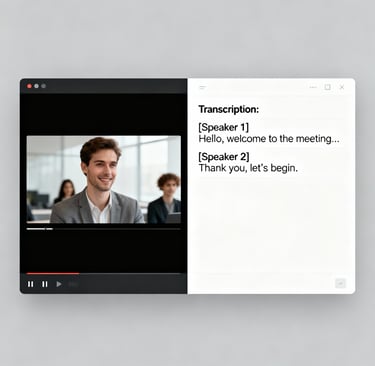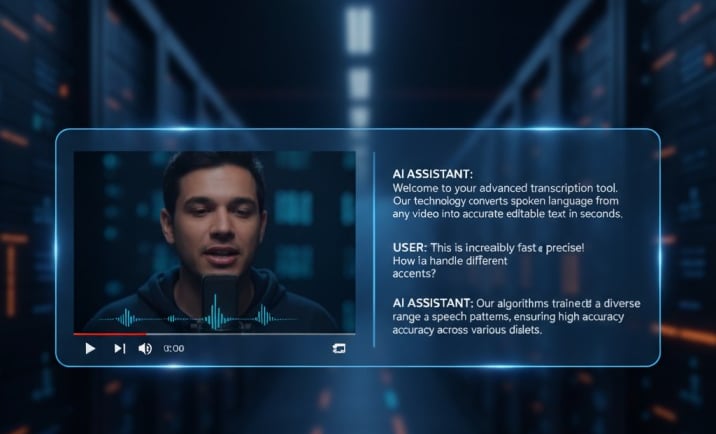

What Does It Mean to Transcribe a Video to Text?
To transcribe a video to text means converting the spoken dialogue and audio elements of a video into written text. In simple terms, transcription allows you to create a text-based version of your video’s dialogue.
The text can then be used as:
· Subtitles or captions for accessibility
· Video scripts for marketing reuse
· Blog posts extracted from video content
· Show notes for podcasts or interviews
· SEO-optimized descriptions for YouTube and websites
The process is crucial for making content searchable and improving how search engines index your videos.
Why Transcribing Videos to Text Matters in 2025
Transcribing videos offers several advantages, especially in a content-driven economy powered by AI automation:
1. Improved SEO Ranking
Search engines cannot fully understand videos, but they can read text. When you transcribe a video to text and attach transcripts to your web pages or video descriptions, it helps search engines crawl your content more effectively, increasing visibility.
2. Accessibility Compliance
Including text transcripts ensures your content is accessible to users with hearing impairments. Accessibility has also become a ranking factor for modern websites.
3. Content Repurposing
You can reuse the transcript for blog posts, newsletters, or social media captions. This saves time and extends your content’s lifespan.
4. Better User Engagement
Many viewers prefer reading summaries or scanning transcripts, especially in professional or learning environments.
5. Faster Editing and Translation
Text transcripts simplify editing workflows and allow easy translation to reach a global audience.